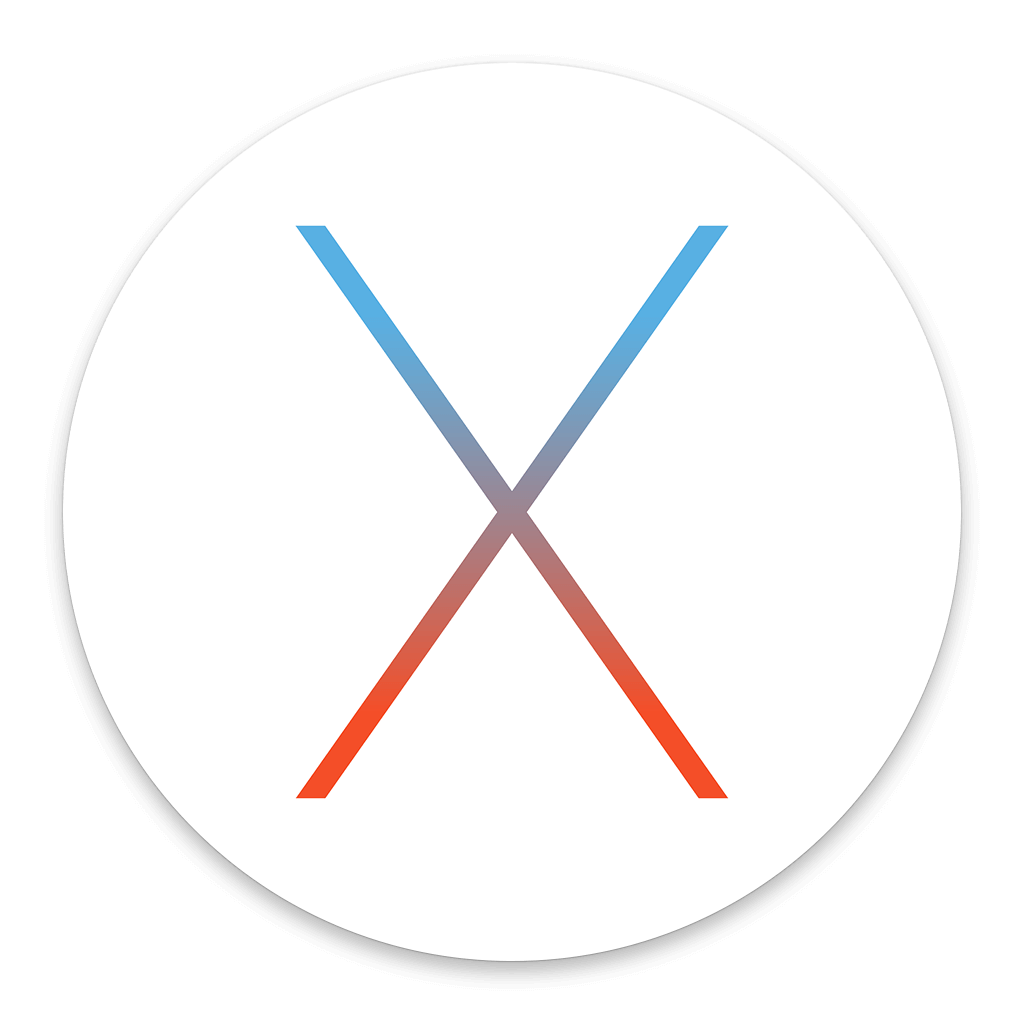OS X Mavericks on Unsupported Macs
macOS Extractor, OS X Patcher, and MacPostFactor are apps that guide you through patching and installing OS X El Capitan (10.11), Yosemite (10.10), Mavericks(10.9), or Mountain Lion (10.8) on your older Mac. This thread focuses on OS X Mavericks.
CAUTION:
ANY HARM OR DAMAGE CAUSED BY THIS GUIDE HAPPENED UNDER YOUR OWN RESPONSIBILITY! IF YOU HAVE ANY REGRETS ABOUT DOING THIS TO YOUR MAC, YOU PROBABLY SHOULDN'T DO IT. IF YOU ARE QUESTIONING WHETHER IT IS WORTH IT, YOU SHOULD PROBABLY NOT TRY THIS.
PLEASE READ THIS GUIDE BEFORE ASKING QUESTIONS. WE CAN NOT FULLY GUIDE YOU THROUGH THIS 'ONE STEP' AT A TIME. IF YOU CAN'T FIGURE YOUR WAY AROUND OS X, WE RECOMMEND NOT DOING THIS.
macOS Extractor Guide
Be sure to have root privileges (administrator password) as OS X will prompt you for this on some stage.
A: Preparing The Installation Drive
1. Make a BACKUP of your system if you can.
2. macOS Extractor has generally everything you need to patch OS X (There are also numerous other sources that can help).
3. Get an OS X Mavericks Installer app (Recommended from the Mac App Store)
4. Make sure your Mac meets the Requirements above
5. A USB or Secondary Partition to put the patched Installer (A Installation Drive for reference)
B: Start Patching
1. Install macOS Extractor.
2. There should be a new drive appearing on your Desktop called ‘Mac OS X Install ESD’. Don’t worry about that. The AutoPatch Tool will unmount that when its done.
3. Go to Applications/OS X Hackers Patch Files and run the AutoPatch package.
4. During the AutoPatch installation. Select the USB or partition (Installation Drive) that you want as the installer. (No, this is not the Mac OS X Install ESD) WARNING: DO NOT SELECT YOUR CURRENT PARTITION (i.e Macintosh HD)
C: Installation
1. reboot your Mac holding option (alt) key.
2. If the installation drive boots you back to the main partition, try blessing the drive from your terminal app:
Code:
sudo bless --folder /Volumes/OS\ X\ Base\ System --file /Volumes/OS\ X\ Base\ System/System/Library/CoreServices/boot.efi --setBoot 3. select the Installation drive (and press enter)
4. when booted click install/continue until you reach the disk selection menu, select you main drive (probably Macintosh HD) if you are sure about it, else select another empty drive (at least 15GB for testing/bigger if it should be a secondary system)
D: If Reboot Fails
(If the Mac does not reboot to the Mavericks desktop boot to the installation drive again and perform the following.
open the terminal at the top menu bar or boot into single user mode (Hold Command -S immediately after turning on)
enter code:
sudo rm /Volumes/[Main Drive Name]/System/Library/CoreServices/PlatformSupport.plist E: Install these 64 bit Kexts from the Kexts folder from macOS Extractor
1. Navigate in your Finder and go to the 'OS X Hackers Patch Files' folder in your Applications Folder
2. Open the 'Kexts' Folder
3. Choose your Graphics Card Kext Installer and launch it.
4. Select the Partition or Hard Drive that you are currently using the patched OS X. Install it. (Admin privileges required)
5. Restart your Mac
MacPostFactor Guide
IMPORTANT NOTES
Install MacPostFactor at your own risk. We are not liable if your computer explode, fail to wake you up for work, lose important files, pictures, porn or simply ceased to work. Always backup your existing installation before installing MacPostFactor or install in a second partition.
We are not aware of remaining bugs...Although its been thoroughly tested by us and our group of private beta testers, you might still find bugs in it, and if you do find one, feel free to contact us on Twitter @MLforAll & @IsiahJohnson15 or simply email me at [email protected] (@MLforAll's mail) or go to the Support Page.
Mavericks Install is EXPERIMENTAL. Try this on a secondary partition.
Supplementary Informations for Mountain Lion
Requirements for MacPostFactor to work
◆ A Mac with Core 2 Duo or Xeon Processor.
◆ OS X 10.7 or later
◆ 2GB RAM at least
◆ At least 15GB of HDD space (8GB for USB)
◆ Install OS X Mavericks.app 10.9 or later in your Application Folder
◆ Read our instructions on MacRumors at least twice
Friendly reminder.
We're not responsible if you screw up your system. Technically, that won't happen as you can always go back to Lion
Instructions — Installing directly on this computer
1. Make sure you have Install OS X Mavericks.app in your Application Folder
2. Select "On this computer" on the main MCPF window. Then, choose the partition you want to install Mavericks on.
3. Click install and prompt your password.
4. Click reboot. Your computer should reboot with the OSXHackers logo.
5. Once booted, Click Continue, Agree and choose the only partition showed.
6. Click reboot when you see "Installation succeeded !".
7. Enjoy!
Instructions — Installing via USB
1. Make sure you have Install OS X Mavericks.app in your Application Folder
2. Select "On an external drive" on the main MCPF window. Then, choose the disk you want to install the Mavericks installer on.
3. Click install and prompt your password.
4. Click exit. Boot the computer you want to install Mavericks on with 'alt' held and select your USB drive.
5. Once booted, Click Continue, Agree and choose the partition you want to install on.
6. Click reboot when you see "Installation succeeded !".
7. Enjoy!